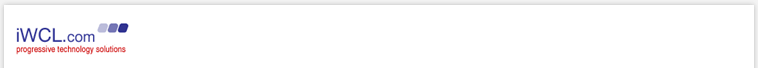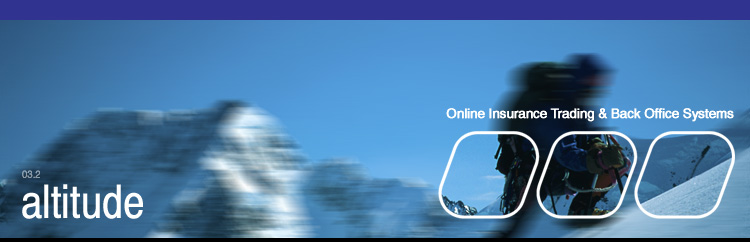|
Altitude - Component Insurance system
The Quote component is the front end of the Altitude system that enables quotes to be recorded that are created from the Attitude product (see below), through a set of business rules set-up by the Underwriter. In addition, the component can produce automatically documentation associated with any part of the quote or authorisation process.
The main functions of the Quote component are:
- Provides as many Insurance Products / Trades as the client requires
- Handles all the Insurance business rules for each of the Insurance Products
- Provides a question and answer form (Attitude) for the user to complete per Product / Trade, evolving knowledge base
- Screens change automatically for each type of Product / Trade
- Provides automatic referrals on quotes if the business rules dictate
- Provides a Referral process that allows Brokers to communicate with Underwriters per quote
- Provides a quoted premium online using the Product /Trade business rules
- Allows Underwriters to negotiate premiums
- Allows Underwriters to edit and add new terms and conditions
- Allows Underwriters to decline quotes
- The system can automatically lapse quotes after a period of time
- Produces online quotation documents
- Allows a quote to requested for Underwriter authorisation or can be automatically authorised if the business Rules allow
- Produces emails to users containing documentation or invoices
Risk component
The Risk component allows users to view a quote or an "Active" risk at any stage of the Insurance lifecycle.
The main functions of the Risk component are:
- Provides search facility for a quote or risk
- Summary screen to display all endorsements and versions of the risk
- Details screen to view full quote / risk details
- Provides various authorisation processes for the Underwriter
- Allows endorsements / mid term adjustments process
- Provides a not taken up process
- Provides a risk cancellation process
- Calculates and provides documentation and invoices for cancellation of Risks
- Provides a renewal process
- Multiple payment methods (Credit/Debit cards, Direct Debits and "on account")
Claims component
The Claims component allows users to add, edit and close claims against a risk. The claims entry screens use the same method as the quote component question and answer form (Attitude).
The main functions of the Claims component are:
- Dynamic capture of claims information
- Claims screens that change automatically for each type of business claim
- Search facility to locate claims
- Claims summary screen to display all movements on the claim
- Claims Progress screen and edit screen to change claim details
- Provides claims reserving, recovery prospects, legal costs and claim payments
- Systems allows for Users to be a third party administrator / claims outsourcing company
- Recording of claim payments (eg cheques)
Insurance Accounts component
The Insurance Accounts component handles all the different types of Insurance premium transactions.
The main functions for the Insurance Accounts component are:
- Allows production of broker statements
- Credit control facility
- Broker and Insurer reconciliation screen
- Automatic invoices generated
- Premiums, additional premiums and return premiums
- Provides dynamic updated details of aged debtors
Reporting component
Numerous standard reports for this component, however, in addition, IWCL have built tailor-made reports for clients using various reporting tools.
The standard reports for the Reporting component are:
- Quote - 'Quote Activity' shows quotes by Broker, by Product /Trade, by month for a selected period
- Quote - 'Referrals' shows number of referrals, declinenatures by Product /
Trade and reasons
- Risk - 'Hit Ratio Analysis', shows quotes and orders, by Product, Trade by broker for a selected period
- Risk 'Active Risk Bordereaux' shows risk details, including broker, Product and Trade for a selected period
- Risk - 'Renewals due'
- Risk - 'Risk Activity'
- Risk - 'Adjustments due'
- Risk - 'Renewal retention'
- Claims - 'Claims Bordereaux; shows claims details by claim status, by claim type, by Product, by Trade for a selected period or 'as at date'
- Claims - 'Claim Movements', shows list of claims which have had movements greater than a selected amount or claims which have not moved for a selected period
- Claims - 'Claim Payments',
- Accounts - 'Monthly Broker Payment Bordereaux' shows premiums due/payable to each broker for a selected period
- Accounts - 'Aged Debtors' shows premium due from brokers, split in to time periods
- 'Outstanding Tasks' shows list of tasks by status, by risk number, by broker, by priority, by a selected period
- 'Audit Trail' shows list of all transactions for a selected quote, risk or claim
- Management information - 'Earned to Incurred Triangles' selected by period and Product / Trade
- Security Monitoring - 'User activity'' selected by period and user
Task Manager component
The Task Manager component handles all actions and communication between users.
The main functions of the Task Manager component are:
- Monitors actions required by all users and reminds all users of their tasks. Any action within Task Manager is written to the Journal
- Central work area where you can link to all other components within the system
- Two types of entry, being automated (generated by the system following an action such as 'Risk Authorised') and manual (user created)
- Task Manager screens (summary, details, documents and comments)
- Monitoring of tasks via status codes
- Reassigning tasks to other users
Documentation component
The Documentation component is a central storage area for all documents that are created or upload in the system.
The main functions of the Documentation component are:
- All documents are linked to either a quote, a risk or a claim and they can either be system generated e.g. quotation documents, policy documents, invoices or created and uploaded manually by a user, e.g. claims photographs via emails from loss adjustors or risk surveys
- System generated documents are dynamically produced in to PDF files from the information collected from the Quote, Risk or Claim components. The PDF's are automatically recreated if any of the business information is changed on the system, e.g. endorsements
- Allows system generated documents to be emailed dynamically to users, e.g. policy schedules
- For audit reasons all documentation has creation author, date and time stamps
- IWCL will provide clients own style, formatting and structure when producing system generated documentation, e.g. client's logo, policy wording structure, clients signature
Security system component
This component provides at function level, access levels for each User.
A few examples of the functions that can be switched 'off' or 'on' per user are:
- Adding / uploading documents
- Add new terms and conditions to a quote
- Adding new users
- All clients data
- Approve risks and claims
- Cancel risks
- Close claims
- Edit quotes, risks, claims and tasks
- Endorsements (MTA's)
- Quoting
- Request cover
- Standard reports
- View quote calculations
In addition, the Security System component complies with the FSA Security guidelines for small and large companies and all the functions are implemented in to Altitude.
Connect component
The Connect component provides the ability to export / import data from Altitude to another client's system
The main benefits of the Connect component are:
- Provide regularly import / export facility
- Allows different formats of data to import / export
- Provide data integrity reports
 |